Is your PC taking a long time to boot? Does it take 1-2 minutes to open your web browser? Does your PC just feel sluggish? If any of these questions relate to your PC, it may be time for a tune up. Tune ups are easy and effective in bringing your PC back to life. PC tune ups include defragging/retrimming the hard drive, cleaning up temporary files, disk cleanup, and more!
Disk Defragment
Disk defragmenting/retrimming is an effective way to boosting your hard drives performance. Disk defragmenting optimizes your hard drive and will have a noticeable change on performance of your PC. To do this simply press the Windows Key and search “Defragment and Optimize Drives” and click on it. User’s may see multiple drives in this window, find the drive that has windows (it will have a windows icon next to the drive). Select that drive and hit optimize, users can optimize all drives for better performance. Midshore Technology recommends setting disk defragments to run weekly.
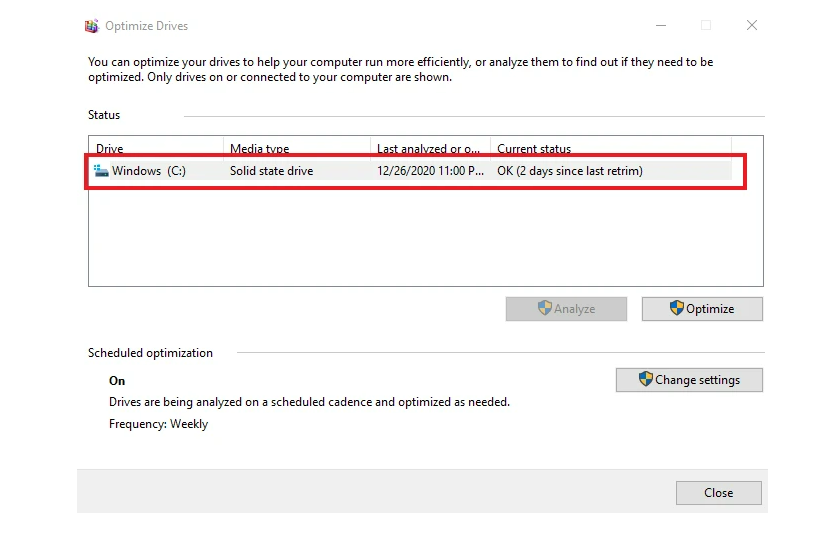
Disk Cleanup
Disk cleanup is another valuable tool built into Windows 10 that will help your computer run at optimal speed. Disk cleanup will take care of unused files stored on your hard drive and even clean up your recycling bin! To access this tool simply press the Windows Key and type in “Disk Cleanup” and click on it. It will automatically search your drive and ask what the user wishes to clean up. Select what the user desires to cleanup off the hard drive and press “OK”. This process may take a few seconds to a couple of minutes. Midshore Technology recommends adding the recycling bin and temporary files to the default list.
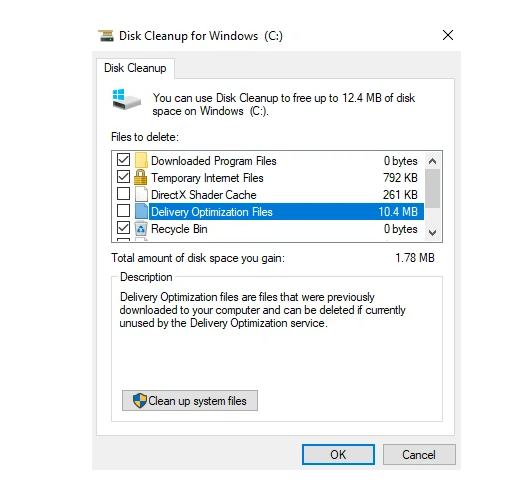
Software Tools
Software tools are another option when tuning up your PC, some tools such as Ccleaner do more than just drive optimizations. Ccleaner is a powerful tool that cleans up your drives and your registry for an all-around great tune-up. These tools are easy and effective to optimizing your PC!
These 3 tools will help your PC run better than it did before, keeping your PC optimized will help it run better. Midshore Technology Services does PC optimizations for clients and will set up all the settings necessary for your PC to stay optimized. If users have any questions on how to use any of these tools call our office at (866) 987-5389.

